The detailed guidelines about Kodi software
Why and when you need to use Kodi? Read the following description and find out more about software everyone is talking about. You will enjoy it!
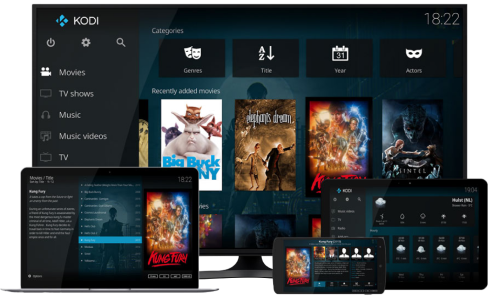
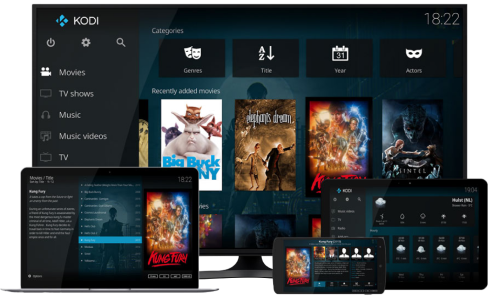
The title 'Kodi' is on everyone's lips nowadays. As a result, you might be interested in what it is and why it is so popular among people. So, let us explain to you its definition and features in short.
Kodi is software that aims to manage the customer's collection of content, including movies, TV-shows, music, pictures, and so on. Previously it was well-known as a media player app for the first generation of Xbox game console. That's why a lot of users still remember its old titles – Xbox Media Player (since 2002) and Xbox Media Center (since 2003).
Note that Kodi includes media files that already exist in your library. To get new content, you will still require to subscribe to video streaming (for instance, Netflix) and music streaming platforms (for instance, Spotify). But users have a lot of reasons to like Kodi: this utility is compatible with different file types and devices. Find out more information about this useful software.
Let's know more about Kodi's interface and how to manage it. Its left-hand side includes a vertical menu. This is a place where you can see all your media data, for instance, music, TV-shows, movies, and so on. The menu seems like any other file manager and is easy-to-use. Also, you can see a search bar on this site. It allows you to find local content and files from YouTube or TheMovieDB.
Its left-hand side includes a vertical menu. This is a place where you can see all your media data, for instance, music, TV-shows, movies, and so on.
The menu is easy-to-use. Also, you can see a search bar on this site. It allows you to find local content and files from YouTube or TheMovieDB.
With the special settings in the main interface, you will have no problems with using this software as an HTPC setup. If you need more basic information about your system, you will get it there too.
Among such data are battery charge level, resources which are currently used, information about the connection to other gadgets.
Different colors in the menu help you managing files in the easiest way. There are several ways to control software, including remote controllers and mobile devices.
In general, there is no problem to add new content to your Kodi library. The user needs to make several clicks and enjoy his media to be well-organized. Here is the step-by-step instruction:
find the type of content you want to add in the left-hand menu;
choose files you want to upload;
add a title for your source.
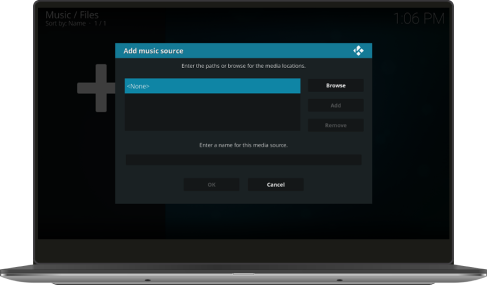
Kodi community cared about users and made several skins to optimize the app look in several seconds. To change it, you need to open interface settings and select a skin you like. There are all documents for app skins if you need it, including professional support. Notice that two interface skins look very similar, but only one is prepared for devices with touch screens.
Also, you are free to download and install different add-ons to improve your Kodi. Usually, such extras are created by the Kodi community and supported by the head developers at the company. Users can choose extras they like and customize their own library in simple steps. You can find your already installed extras on the menu. Also, you are free to open the add-ons browser to see more. Just remember that all extras will be sorted involving the use.
If you wonder about using a VPN or not, then there are two answers to your question. Your choice totally depends on the way you want to use this app. If your Kodi account is created to organize your own files in your media library, then you don't need VPN. But if you plan to use extras that require your network connection, then VPN may be useful. A virtual private network will protect you from being spied on.
At the same time, don't be misunderstood. A virtual private network is not a magic wand to protect your account from different dangerous situations. For example, if the user starts downloading a virus with legal extra, a VPN wouldn't be able to recognize and prevent it. So, you should use a virtual private network at the sole judgment.
Kodi doesn't propose any VPN add-ons. That's why it is recommended to run VPN on the gadget from which you plan to run Kodi. Such an action will make your outgoing traffic safe. Be sure there are numerous good applications for different operating systems, including Windows, Android, iOS, etc.
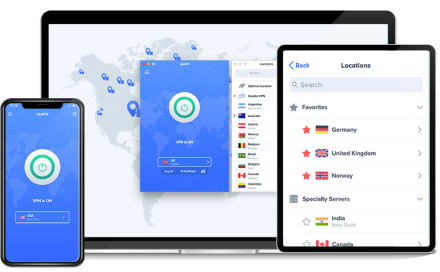
Check any website you need regardless of your location. VeePN is a one-tap solution to overpower the block and limitations and help you access all the resources you need online.
Get VeePN Now